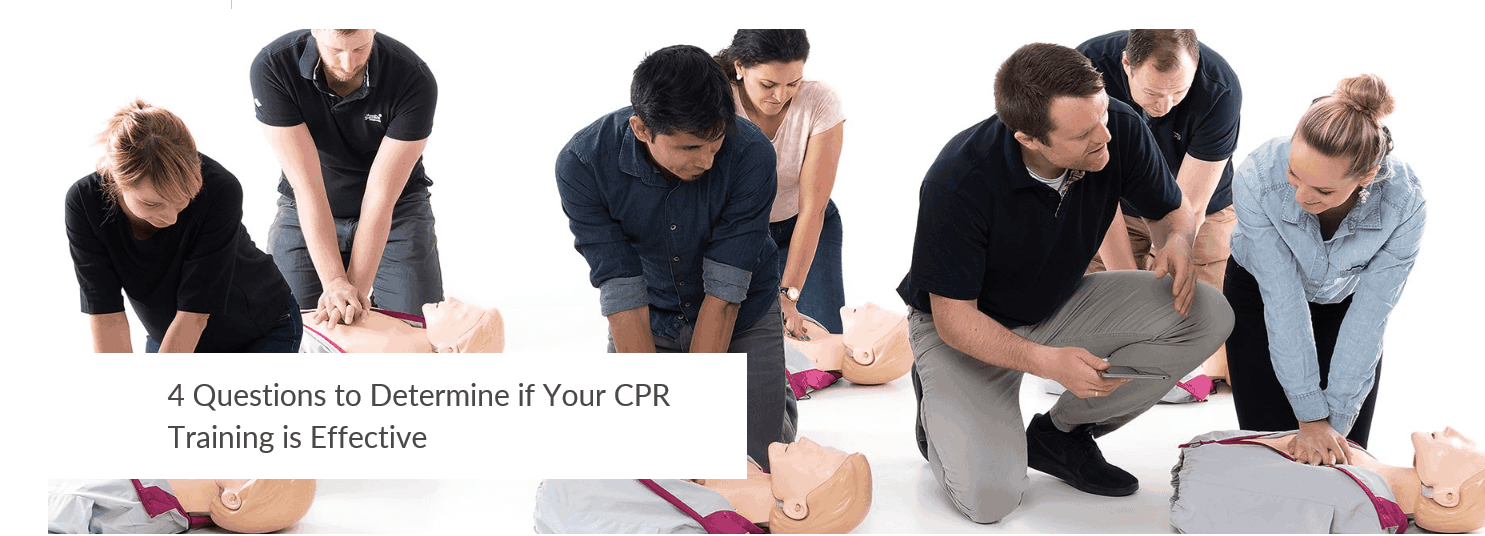Interactive Remote Learning
A superior virtual classroom experience
In cooperation with Laerdal Medical
TruCorp's Interactive Remote Learning software is a new product providing users with a reliable, high-quality solution facilitating medical simulation training, no matter where the training participants and instructor are located (strong Wi-Fi connection mandatory).
Flexible integration features unique, embedded audio and screen-sharing technologies, so instructors can teach remotely directly from their iOS iPad or Android tablet without the need for a third-party platform.
Our Interactive Remote Learning software has been designed to help medical training institutions adapt to the current demand for distance learning teaching resources.
You can access this software after purchasing the TruMonitor or TruVent app through our exclusive partner, Laerdal Medical.
Interactive Distance Learning Software
Our innovative software allows instructors to deliver the remote session as per their preferred teaching methods and will become an extension to the classroom.
Now you can effortlessly deliver online medical simulation training in real-time around the globe.
TruCorp's Interactive Remote Learning solution is available for one-on-one training and multi-user options.
Below is an overview of different approaches when Interactive Remote Learning software is used with TruMonitor and TruVent apps simultaneously or separately.
Using IRL Software with TruMonitor + TruVent Package
1:1 APPROACH
An instructor can effortlessly deliver an interactive remote learning session with 1 student at a time.
The instructor will need 1 device, and the student will need 2 devices to access the monitor and ventilator student modes.
The instructor initiates a scenario and the student will interpret and interact with the student devices in real time.
The instructor has full visibility of the student device screens to evaluate the course of action taken by the student.
The instructor can interrupt the student devices to demonstrate the correct course of action at any time, or to progress the scenario to the next step.
The 1:1 design of this approach allows for detailed feedback to be provided to the student.
Features and benefits during 1:1 teaching include:
Watch Students Actions Live: The instructor can watch the strategy and course of action taken by the student devices in real time. When TruMonitor and TruVent student devices are operating together, a split screen will be displayed which the instructor can easily navigate between as often as required. The instructor can interrupt the student devices to demonstrate the correct course of action at any time, or to progress the scenario to the next step. The unique screen sharing technology is embedded into the remote learning integration; there is no requirement for a 3rd party platform. The instructor will view the student device screens directly through their iOS iPad or Android tablet.
Live Audio: The instructor can speak directly to the student devices in real time. This is beneficial for providing live feedback as the scenario progresses. The unique audio technology is embedded into the interactive remote learning integration; there is no requirement for a 3rd party platform. The instructor will speak directly into their iOS iPad or Android tablet, any communication reciprocated will emit through the device speakers.
Real - Time Monitor Updates: All actions made by the instructor device are displayed immediately on the student devices. All updates are displayed in real time.
MULTI-USER SHARED ENGAGEMENT APPROACH
Multiple students can participate in a shared, interactive remote learning session.
The instructor will need 1 device, and each participating student will need 2 devices to access the monitor and ventilator student modes.
The instructor device initiates a scenario and nominates 1 student at a time to interact and control the student devices.
The actions taken by the nominated student will be displayed in real time on all connected student devices.
Only 1 student can control how the scenario progresses at a time, but the student in control can be easily changed to provide all students with an opportunity to be in control of the displayed student devices.
The instructor can interrupt the student devices to demonstrate the correct course of action at any time, or to progress the scenario to the next step.
This approach allows for a larger learning outcome with peer-to-peer input.
Features and benefits of the shared engagement approach:
Watch Students Actions Live: The instructor can watch the strategy and course of action taken by the student in control of the student devices in real time. When TruMonitor and TruVent student devices are operating together, a split screen will be displayed which the instructor can easily navigate between as often as required. The instructor can interrupt the student devices in control to demonstrate the correct course of action at any time, or to progress the scenario to the next step. The unique screen sharing technology is embedded into the remote learning integration; there is no requirement for a 3rd party platform. The instructor will view the student device screens directly through their iOS iPad or Android tablet.
Live Audio: The instructor can speak directly to the participating student devices in real time. This is beneficial for providing live feedback as the scenario progresses. The instructor can speak to all participating students collectively, or individually by muting selected student devices as required. The unique audio technology is embedded into the remote learning integration; there is no requirement for a 3rd party platform. The instructor will speak directly into their iOS iPad or Android tablet, any communication reciprocated will come through the device speakers.
Real Time Monitor Updates: All actions made by the instructor device are displayed immediately on all student monitor and ventilator devices. Similarly, all actions made by the student who is in control of the displayed student devices are displayed immediately on all other student devices. This is beneficial for peer observation and learning. All updates are displayed in real time.
Shared Engagement: 1 user at a time can interact with the student devices, as nominated by the instructor device. Shared engagement allows for peer observation and learning. The instructor can re-gain full control and interact with the student devices at any time for teaching and demonstration purposes.
Virtual Hand Up: When 1 student is in control of how the scenario progresses, all other connected student devices are muted. A muted student device can send a virtual hand up icon to the instructor to signify they have a question or would like to volunteer to take control of the scenario.
MULTI-USER INDEPENDENT STUDENT APPROACH
Multiple students can participate in an independently controlled interactive remote learning session.
The instructor will need 1 device, and each student will need 2 devices to access the monitor and ventilator student modes.
The instructor initiates a scenario that will be divided into numerous steps.
During each step, all participating students will individually interpret and interact with their own student devices.
The instructor can navigate between all participating student devices to view the actions taken by each individual student and provide individual feedback or answer questions in real time.
The scenario will progress through the steps with the instructor using a reset button to re-align all student devices to the same starting point for the next step.
All actions made by each individual student on their devices will be independent and cannot be viewed by their peers, making this approach beneficial for assessment purposes.
Please note: This approach can be used when the TruMonitor-TruVent software is being collectively used, however, it is most appropriate when using the TruVent software due to its student-driven design - the TruMonitor software is instructor-driven.
Features and benefits of the multi-user independent student approach:
Watch Students Actions Live: The instructor can watch the strategy and course of action taken by each of the student devices individually in real time. When TruMonitor and TruVent student devices are operating together, a split screen will be displayed which the instructor can easily navigate between as often as required. The instructor can interrupt the student devices independently or collectively as required to demonstrate the correct course of action. The unique screen sharing technology is embedded into the remote learning integration; there is no requirement for a 3rd party platform. The instructor will view the student device screens directly through their iOS iPad or Android tablet.
Live Audio: The instructor can speak directly to the participating student devices in real time. This is beneficial for providing live feedback as the scenario progresses. The instructor can speak to all participating students collectively, or individually by muting selected student devices as required. The unique audio technology is embedded into the remote learning integration; there is no requirement for a 3rd party platform. The instructor will speak directly into their iOS iPad or Android tablet, any communication reciprocated will emit through the device speakers.
Real Time Monitor Updates: Any actions made by the instructor device can be displayed immediately on all student monitor and ventilator devices, or each student device can be individually controlled. Each independent student can interpret and interact with their own student monitor and ventilator devices, and their course of action will not be displayed on other student devices. This is beneficial for assessment purposes. All updates are displayed in real time.
Shared Engagement: All participating students can independently interpret and interact with their own student monitor and ventilator devices. This provides each user with the maximum hands-on training during an interactive remote session. Independent engagement is beneficial for assessment purposes, as students cannot see the actions taken by their peers. The instructor can re-gain full control of the student monitor and ventilator devices at any time and interact for teaching and demonstration purposes. The instructor can choose to make changes on all student devices simultaneously or independently as required.
Virtual Hand Up: A muted student device can send a virtual hand up icon to the instructor to signify they have a question or would like to volunteer to take control of the displayed student device(s).
Online distance learning software for medical simulation training
TruCorp's Interactive Remote Learning software is available for 1:1 instructor/student training and multi-user training for peer learning.